The Microsoft 365 wave has hit organizations of all sizes and functions across the globe. It has made it easy and cost-effective to go into the cloud without giving up the familiar Microsoft server and client applications.
The key to its success and widespread global adoption is its cost advantage and ability to improve the productivity of an increasingly mobile workforce

Challenges in Microsoft 365 management
Though it has many advantages, Microsoft 365 also brings forth additional challenges with user identity and access management. Be it bulk user provisioning or license management, many administrators question whether Microsoft’s native tools and PowerShell scripts are the best approach.
Managing users in the cloud-based Microsoft 365 or the on-premises Active Directory (AD) often results in unnecessary confusion, repetition, and delays. In addition to user provisioning, Microsoft 365 license management is a tedious activity for administrators.
So if you are looking for a solution that offers the operational agility and capability to automate Microsoft 365 management, EIL Global has the solution for you.
Microsoft 365 Management
Automate routinely performed Microsoft 365 tasks such as:
- User management, i.e., user provisioning and deprovisioining
- License management
- Block and unblock M365 users
- Password resets
- Remove users from M365 groups
- Hide and unhide users from the exchange address list
- Photo management

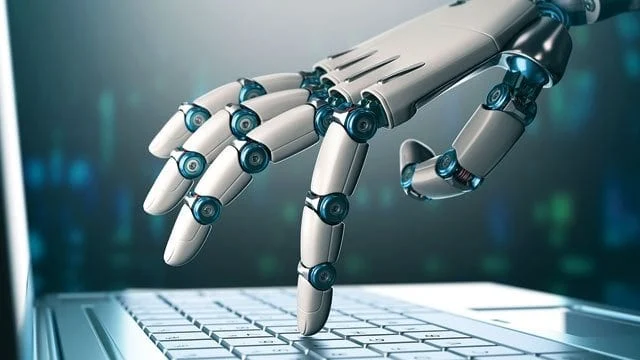
Automation of user provisioning
Automates user provisioning by applying the customizable user provisioning template. Administrators can automate the Office 365 user provisioning process in just a few clicks. This applies the customizable user provisioning template to it.
The ability to preconfigure user attributes, and execute trouble-free automation, is a unique advantage that our solutions offer. The benefits does not stop with this. You can also automate other administrative tasks such as disabling, enabling, and deleting Microsoft 365 users.
Automatically block or unblock Microsoft 365 users
EIL Global’s solutions will let you block and unblock M365 users automatically. Once a user is blocked, they can no longer access the data services in your Microsoft environment.


Shared mailbox delegation
Assign ‘Full Access’, ‘Send as’, and ‘Send’ on behalf permissions. This is done via this feature, with respect to multiple shared mailboxes to users or groups.
Automated Microsoft 365 password reset
Improve help desk productivity, and reduce password related tickets by automating user’s password resets. This is also done by forcing users to change their passwords at a specific time. Configure random passwords, or enter them manually. You can also set up other password related settings using the same action.

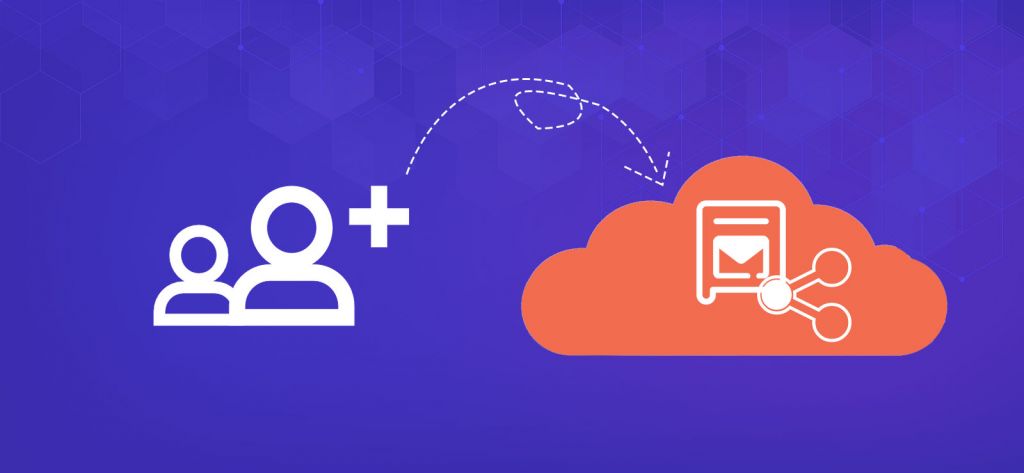
Automatically remove users from all Microsoft 365 groups
Configure automation policies to remove specific users from M365 groups on a periodic basis. For instance, you can configure an automation policy which removes all inactive users from M365 groups. This can be done once they become inactive on the platform for over 30 days.
Hide or unhide users from the Exchange address List automatically
Automate the process of hiding and unhiding specific users from the exchange address list, via our solutions. When you hide a user, the rest of the users will not be able to track that user in the address list.


Automation of user photo management
Adding photos to user accounts enables easy identification in the AD and Microsoft 365 environments. Further, when usernames are displayed with photos in global address lists (GALs), emails, and chats, the overall communication experience improves.
Uploading photos in bulk for a group of users on Microsoft 365 requires the administrator to write complicated PowerShell scripts. EIL enables you to use extensive automation features and UI-based actions. This makes it the best alternative to eliminate user photo management issues.
From automating a bulk upload or the replacement of Microsoft 365 user photos, enjoy the flexibility of selecting users from a list of preconfigured reports or a CSV file.
Using our Solutions, you can specify whether the user accounts created in Microsoft 365 need to be synchronized with the on-premises AD environment (DirSync-enabled). This will also depend on your organizational policies. So, for all DirSync-enabled user accounts, automating photo management in AD equals to a parallel automated updating of photos in their corresponding Microsoft 365 profiles.
Schedule reports in Office 365
With traditional tools, the automation of report generation is almost impossible. Other options such as PowerShell, makes the automation of report generation, complex. Our M365 automation solutions, helps you with scheduled reports, that gives the IT administrators access to a wide array of report. These can be scheduled for automated generation at intervals of your choice.
You can have them delivered to a specified email as often as you like. It could be on an hourly, daily, weekly or monthly basis. The formats could be a PDF, CSV, HTML, XLS, or CSVDE. You can automate the generation of M365 user reports, M365 license reports, and M365 group reports.
EIL’s M365 automation solutions has a lot more to offer under automation, including 14 crucial AD tasks. These can be automated by choosing from 100 prebuilt actions for:
- User creation
- User modification
- Group modification
- Computer, and contact management.

Benefits of Microsoft 365 automation
Automate routine M365 management actions with simple point-and-click actions.
Automatically execute follow-up for automated tasks.
Set up monitored automation by enforcing business workflows.
View a detailed history of all automatically executed tasks.

